Watch how this person evaluates this game’s Steam page.
In case you didn’t watch the video or got distracted for 1 minute and 45 seconds that person wishlisted the game after they thought the game’s capsule image was cute, watched 13 seconds of an animated gif version of the trailer, read 12 words of the short description, SKIPPED the trailer, looked at exactly 4 screenshots (which took all of 5.5 seconds), checked 5 user-defined tags, jumped over the full-text description, glanced at the curators, and skimmed through 1 negative review.
If you thought she was some speed-reading super-shopper, she is not. What you just saw was the typical behavior I witnessed when I spent 5 hours watching gamers shop on Steam.
A qualitative review of Steam
I am an indie game developer with 1 game on Steam and another coming out soon. I struggle to market my games. I have read tons of postmortems and spent hours digging through my Google analytics, my own Steam sales data, and sales charts for other games on Steam Spy. But I am still clueless as to how to sell my game on Steam. And when I am setting up a new store page I am completely clueless as to what to put in the Short Description field and which screenshots to pick.
So I decided to undertake a different type of research project. I dove into the murky, messy world of qualitative research.
A qualitative look at Steam
For my research I reached out to gamers across the internet and asked them a very simple question, “would you be willing to let me watch (and record) you browsing the Steam store in exchange for $25?”
Thankfully 7 people agreed to trust me on this offer.
For this study, I spent at least 30-minutes with each person in a 1 on 1 screen sharing sessions watching them and asking them how they bought games. I listened as the puzzled through which games to wishlist, and which ones to pass.
I didn’t watch just any gamer though. Players who only buy one game a year like Call of Duty orSkyrim don’t buy the types of games I make. I make indie games. It is a special type of person that is willing to take a chance on quirky games made by one (or a couple) people.
If you haven’t, you must read his post "Your Target Audience Doesn’t Exist” by Sergey Galyonkin (the Steamspy guy)
It is very illuminating because Sergey points out there is a very thin slice of the Steam population that buys indie games. Typically people who have at least 100 games in their Steam Library are the ones who buy indie games.
Therefore, I focused my study on those elite buyers. I worked hard to get a diverse background of participants within that 1%. I talked to people from Asia, Europe, North America, and South America, 5 men and 2 women, a person who has 1 hand and must therefore game using a programmable mouse and a 4 directional foot pedal. I met people who were unemployed and others who had no problem dropping $445 on the 2019 Summer Sale.
For more information about how I found and selected the participants and the methodology I used, see the Appendix over on my blog.
In this post I am going to review the sequence that a typical buyer goes through when they look at a game that is new to them. I will pepper the observations with actual videos that show evidence of what I saw and heard. I will also add my own recommendations based on how I interpreted their actions.
From here on out I am going to refer to the people I observed as “participants.” In the video clips I distinguish them by an assigned letter because I want to maintain their anonymity. I also stripped out any personalized information from their videos.
How Steam users read your Steam page
So after all these hours and hours watching, how do people decide to wishlist your game? And what are they looking for?
As part of this study I observed that participants decide if they will wishlist their game based on their pre-existing assumptions about their favorite genres. Then they try to see if a game they are looking at fits that genre. finally they look for any evidence that the game might be defective by checking the negative game reviews.
Here is a step-by-step breakdown of how I saw them build their understanding of your game. (before they get to your store page)
The main capsule
Participants indicated that they typically browse Steam on their gaming PC. All participants also said that they have Steam pinned to the taskbar to start when they power on their PC.
Most of the participants indicated that they primarily use the Discovery Queue to find new games. However, if participants browse collection pages such as “Special Offers” or “Trending Among Friends” or any specialized featured collection they first encounter a game as a small thumbnail image that Valve calls a “capsule.” If the capsule catches their eye or looks strange, participants hover over it.
The hover
When users hover over the capsule it shows a tooltip.
This tooltip is the start of their evaluation of a game and it is very very important in determining if they are going to actually click on the capsule and read more or just hover over the game that is right next to it.
I observed participants typically stop to watch the 4 screenshots that loop to see if the game “looks” like the type of game they play. They used clues in the screenshot such as the UI, camera angle, and color pallet to help them determine the genre of the game.
I also noticed some participants look at the top 5-user tags (displayed in the tooltip) to determine the game genre. All the participants I observed knew exactly what type of games they like and don’t like and then use those tags to figure out if your game matches their unique tastes.
If the participants liked what they saw in the hover tooltip, they would click and review the game’s store page. If not, they moved on to the next capsule
In the following clip, look at how these participants navigate through a collections list. The first user looked at a bunch of capsules, hovered over a few. Then she made a snap judgment that the game SCUM looked like a game she doesn’t like so kept moving. In the end she didn’t see anything so moved on to the rest of the store.
Notice that the third participant said that he only opens games that look like the genre he likes. He saw Humankind and noticed it was a game like civilization and hovered over it and then opened it in a new browser tab.
Notice the last participants checks both the image and the tags to determine the genre and whether she is interested in it (we will get to tags in a bit)
You need a “hooky” capsule image to get their mouse to hover over your capsule. I make pixel art games but my capsule images are high-resolution fully-illustrated interpretations of the pixel art. I used to wonder if that is a “bait and switch” and should instead make capsule images that are pixel art.
But based on my findings, users do not penalize your game if the capsule does not match the game. Instead they use the 4 screenshots and tags that appear in the hover tooltip to determine whether they want to click. When users are looking at your capsule they are not evaluating genre at this point (that judgment will come when they hover). However, I found that highly polarizing and easy to identify art styles like Anime or pornographic games will influence whether people hover the capsule. The most important thing is that the capsule should be something pretty or eye-catching. Treat your capsule as a “mouse magnet” to get them to hover!
This “hover behavior” participants exhibited made me realize that your screenshot selection and placement are more important than your trailer because the hover tooltip cycles between your first 4 screenshots and not the trailer. Participants wanted those 4 screen shots to show them what type of game they are hovering over. So I would recommend showing the 4 distinct points of your game’s core gameplay loop. For instance if you have a survival/crafting game I would prioritize the following 4 screenshots:1 that is someone exploring a beautiful open world 1 that is them collecting something (including the UI that says “pick” or “cut” or whatever)1 of the crafting menu 1 of the character holding up the newly-crafted item
Your store page
I observed that if participants clicked on the capsule image they think the game is interesting. They wanted to like the game. They were almost hoping that this game is their type of game. That is good news! They are on the developer’s side at this point.
But once they were on the actual store page, they were trying to determine if this game belongs to the genres and subgenres that they like to play. Participants knew their favorite genres very well and they were not browsing the store to try something outside of their comfort zone. If they don’t like RTSs and your game is an RTS, there is no bit of sales copy, no flashy trailer, and no positive review in the world that will convince them to step outside of their genre.
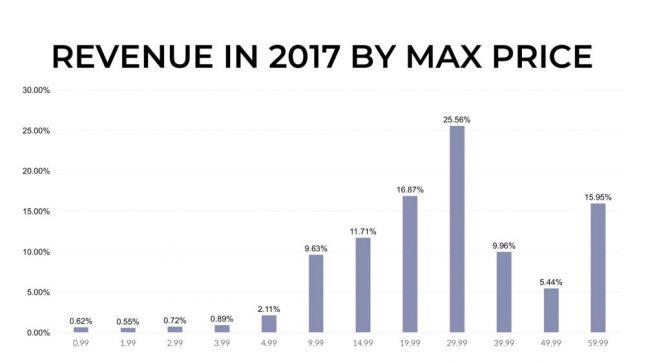
As you will see in the following sections, your store page must convince potential buyers that your game plays like the other games that they like. In this section I am going to show you the areas that the participants checked to determine whether this game fits their genre expectations.
Screenshots and Trailers
Now you might think trailers are the first thing they watch (it makes sense - they auto-play they are fully animated etc) but time and time again I saw most participants click right past the trailer to the screenshots. Most participants didn’t even turn on the sound. I think this is because too many trailers have long logo intros and cinematics which participants didn’t care about because it doesn’t tell them the gameplay or the genre.
Instead, participants were more likely to click over to the screenshots and do a machine gun viewing of them. They were looking for clues as to what genre this game is. They want to see UI because UIs really clues them in to the type of game and how it is played. They also tried to see what the player is controlling on screen.
Also the order of the screenshots was super important because the first 4 images are the ones that appear in the hover tooltip. The screenshots also must tell a story. I noticed that when participants looked at pages with good screenshots they were able to intuit what they would be doing in the game because each screenshot fed into the next one. It was almost like frames in a comic book.
But what about the trailers? In my study, if the participant did interact with the trailer, I almost always observed them scrubbing through it to get to the gameplay. I saw it so often I was afraid that my experiment structure was biasing them against watching trailers. I thought maybe they are afraid of boring me or thought that they had to keep things moving. So if I noticed a participant skipping multiple trailers I would ask them if they watch the trailers normally. Their responses matched the observed behavior - they sometimes watch them but typically trailers take too long so they just go to screenshots. One of the test participants was from Indonesia and said that because of his internet connection, Steam trailers are very slow to load and so he never watches them.
In these clips look at how fast the participants click through the screenshots. Then, listen to how fast they are trying to identify the game it most closely resembles. They are looking for any clue to determine the gameplay.
The first participant in the clip is a hilarious look at a set of game trailers that are not delivering (which is why most participants I tested skipped the trailers and went right to screenshots). Also look at how he really wants to see gameplay and a UI.
The next participant says that the game looks nice and he quickly identifies it as a visual novel (a genre that he likes) but he had trouble figuring out what the game is about. There doesn’t seem to be any cohesion to the screenshots. He then went on to read the short description to get some more clues. Notice that he didn’t even bother watching the trailer. He just moved on.
The third clip demonstrates how screenshots that look like another game is a good thing in the participant’s mind. He liked that he could identify the genre and you can hear him describing the verbs that you would do in the game despite not reading any description that said that.
The fourth clip is an example of me asking a participant who skipped through several trailers. He explained why he prefers screenshots and you can then hear him almost construct a narrative based on what he saw. The images In the game page accurately convey the verbs of the game and ultimately caused him to wishlist it.
Finally there were a couple instances where I saw participants watch an entire trailer. I included it here for completeness. Notice how the game trailer for Button Button Up! does a good job of showing the game play and the art. It also includes some scenes that have visual references to other pixel art games in the genre. The participants comments on this in a positive way “This reminds me of Mario Brothers!” Again, the participant was always trying to bring it back to the genre.
Before this study, if someone asked me to critique their store page I would always say “don’t put UI in your store screenshots! People want to see something pretty! Not boring menus.” I couldn’t have been more wrong. A game’s UI can tell viewers so much about the type of game. Think about it. If you see UI of two long health meters centered at the top of the screen, that is a fighting game. If you see UI of some numbers in the bottom right-hand-corner, icons of weapons in the bottom-left, and a mini map in the top right, that is probably a first person shooter.
For your Steam page, select screenshots that communicate how you play the game. Your screenshots should be based around the gameplay verbs in your game. See my previous comments about how the hover menu should show your core game loop.
You should also have screenshots that “resemble” other games in your genre. For instance make sure you show camera angles and UI elements that are common in your genre. In the clips, notice the participant looking at Shortest Trip To Earth immediately identified it as an FTL-like. He saw that as a good thing - not a negative. He ended up wishlisting the game because he could anticipate what you would do in the game. Similarly, the participant who watched the Button Button Up! Trailer commented that it reminds him of Super Mario Bros.
Tags
After clicking through the screenshots, I observed participants would look at the tags to determine the genre. Participants keyed in on tags that were good at defining the genre like “City Builder” or “Simulation”. I observed participants skipping over tags that didn’t clarify the genre such as “Indie” or “Female Protagonist.” I think that was because those details can usually be gleaned by looking at the screenshots.
Some of the participants I studied expanded the tag list to look for “poison pills” which were tags that were instant deal killers for them. For instance if the participant only liked single player games, seeing “MMO” was a deal killer for them and they moved on to the next game.
In the following clip the first participant cannot play certain types of games so “Metroidvania” and “permadeath” are her poison pills.
In the second clip the genre of “Tower Defense” is this participants “poison pill.” Watch how he doesn’t even consider looking at the rest of the page. He just says “Not my cup of tea.”
Do a detailed study of the other games in your genre. You want your top 5 tags to very clearly indicate what type of game you have.
I would de-prioritize tags that are obvious from the screenshots or don’t define a genre this includes tags like “colorful” or “female protagonist.”
Short Description
After viewing the tags, some participants, scanned for keywords in the short description. Really they are looking for the verbs as to what they would be doing in the game. They indicated that they wanted to see words that helped them decide if this is what they wanted to play.
Participants skipped over “mood setting” words. I think because they got a better feel for the story and mood from the screenshots / trailer.
For the most part though, I observed participants skipping this section which is why I don’t have many good clips to show.
In this clip there is no sound here because of a technical error on my part. However his mouse movements give everything away. The participant was trying to figure out the game’s genre but the short description had only mood text. It is not until he clicks through the screenshots and he sees the UI (which he excitedly circles with his mouse) that he determined that this game is similar to XCOM. Then he was interested in the game. Other side note: did you see how many videos there were. He had to click past all of them which was a hassle for the participant.
Here is the short description text that he was skipping through. Notice that there is not a single word of what you actually do in the game. This description could be for an RTS a FPS or a visual novel.
“The year is 1983. The world teeters on the verge of destruction as the Cold War tightens its icy grip. East or West: trust no one, question everything. The fate of humanity rests in your hands as you pit spy versus spy in tactical Phantom Doctrine.”
Don’t spend too much time writing this. Don’t fill it with story or mood text. Instead, load it up with keywords of the actions you perform when playing the game. Be sure to include subtle hints that signal which genre your game is in.
Reviews
Participants looked at reviews after reviewing screenshots, tags, and sometimes the short description. Note that I observed participants jumping past the game’s long description to look at the reviews.
Across the board, the only reviews participants were interested in were the negative ones. This is because they wanted to know why they shouldn’t buy it. They don’t care about the good reviews unless the reviewer added a “Cons” section.
If the negative review said “game too short” that wasn’t always a deal killer for the participant. Some indicated that they actually like short games.Participants are looking to see if the reviews are negative for the things that they actually cares about.
In this clip, first watch how they scroll right past the long description. Second, note that participants don’t put much stock in reviews that are one-word or seem like they have an axe to grind with the developer. This should be a relief to us all.
My analysis and recommendations
As game developers, facing negative reviews is one of the hardest parts of this job. I have been frustrated by negative reviewers that leave comments that are useless and just trying to attack me personally.
I was pleasantly surprised to see how level-headed the participants were when reading negative reviews. They really give developers the benefit of the doubt.If the review is a super long rant session, most participants aren’t going to spend the time reading it anyway (you have seen how fast the scan through stuff.) They also see right through those pointed reviews and are more interested in just seeing if there are any big quality of life flaws to your game.
So my advice is if you see a dumb negative review, don’t spend any mental energy on it. Don’t engage with those reviewers. Let it roll right past you and don’t let it stop you from making games. Instead spend that energy on fixing legitimate bugs and complaints that real reviewers have left.
About the game (aka Long Description)
I often saw participants skip right past the long description on their way to the review section. If a participant did read it they were looking for headings and keywords that explain the genre and how the game is played. If participants were reading the long description it was because all the other clues such as the screenshots, tags, and reviews were too vague or they are unsure what type of game it was.
Much like the short description, the participants skimmed over “mood” text and went right to the verbs that told them what genre or other games it was like.
In this clip, the first participant expresses her general sentiment on long descriptions… she skips them. This is what I heard many other times from the other participants.
The next participant uses the long description to clarify the genre. He says he likes management games but he is trying to look for clues to determine if it includes the puzzle sub genre which he doesn't like. The long description shows him that it is puzzly and complicated, so he doesn’t wishlist.
The next participant looks at this sentence from Blair Witch “It’s 1996. A young boy disappears in the Black Hills Forest near Burkittsville, Maryland. As Ellis, a former police officer with a troubled past, you join the search. What starts as an ordinary investigation soon turns into an endless nightmare as you confront your fears and the Blair Witch, a mysterious force that haunts the woods”
The participant pulls out the words “Police, search, investigation, blah blah” then she finds what she was looking for “first-person, story-driven psychological-horror’ and then says “yup that is a small genre of games but it is one that I really enjoy.” Notice how she is trying to find the words to tie it to a genre that she knows. Also note, she likes story-based games yet still skips the words that tell her what the story is. Then she goes to pull out more words that tell her the game mechanics - not the story.
My analysis and recommendations
Make sure your long description has keywords for the genre your game is in. In fact, I would try to make the section headers the key verbs in your game to make it easy for someone looking for them. So if you are making a survival game your headers might be Scavenge, Craft, Build. Then maybe use a couple sentences as GIFsto explain how it works in your game.
Use screenshots and animated GIFs to set the mood. Don’t use text to do that (as we saw, even users who are into story driven games skim through your prose).
Final thoughts
Genre, genre, genre
When trying to pitch your game to publishers or press, the general advice has always been “tell them why you are unique. What distinguishes your game from all the rest?” That is still true for gate keepers and curators. But in the hours of user testing I did, none of the participants said “I wonder what makes this game unique?” or “What is the unique selling proposition for this game?” or “hmm why is this game different from all the others” Instead I heard a lot of people saying “Oh so this game is just like game XYZ” or “this is right up my alley because I like these games” or “Ah this is my type of game.”
From what I saw, people know their genre and they don’t want to wishlist something with unfamiliar gameplay. They want to wishlist something they know.
Note: you should still try to make your game have a unique hook. It should still have unique visuals that impress. But, the average Steam player is not looking for what differentiates your game so your Steam store page shouldn't either. Buyers are looking to see what makes your game fit within their preferred genre. You need to include the subtle clues such as UI, key words, and camera angles that tell people what genre your game belongs to.
