After you’ve found your angle, it’s time to start the boring s**t.
Step 2: Write your headline and subheadline.
A good headline serves two purposes:
It shows the reader what’s being announced immediately, clearly, and concisely……and it entices the reader to read the subheadline or first paragraph.A simply formula to follow when writing headlines is “[x] does [y],” like in the following releases:
Don’t bury any information here, but don’t make it too boring either. No one wants to read a press release titled “Game Studio releases New Game.” Strike a balance between conciseness and charm and your headline will do just fine.
Tip: Great headlines are always written under 18 words.
Subheadline
The purpose of your subheadline is to expand on the headline if it’s not enough to fully capture your reader’s attention. It serves as an extra “attention grabber” that boosts your readers into the heart of your release.
In Numinous Games’ case, the headline and subheadline of their press release could look something like:
Headline: “Numinous Games releases Galaxies of Hope for Neuroendocrine Cancer Sufferers”
Subheadline: “Game aims to help NET patients understand and cope with their diagnoses”
I’d read it.
Step 3: Write the first paragraph
The first paragraph is the most important part of your press release. Although the headline/subheadline captures your reader’s attention, the first paragraph is what locks them into the piece and keeps them there for the rest of the way.
Your first paragraph should answer the all-important “5 W’s” : who, what, when, where, and why.
Who’s the press release about? (This will be your company)What’s happening? (This will be your announcement)When will it happen? (The date of your announcement)Where is it happening? (ex. What platforms is your game releasing on, where is your event occurring, etc.)Why is it important?Coschedule, a marketing application, provides this useful template in their blog post for writing effective first paragraphs:
[WHO: COMPANY] today announced it will [WHAT] at [WHERE] on [WHEN]. The [EVENT/ANNOUNCEMENT] will provide [BENEFIT] for [AUDIENCE].
Here’s a great example from E-Home Entertainment, the developer of a new game, Gene Rain:
Ignore the grammatical errors in the second sentence for now.I’ll say it again: be sure you’re providing the most important information up-front. No burying.
(also, stay away from cliches — everyone has “the best game” or “the most exciting gameplay.”)
Step 4: The second paragraph
The purpose of the second paragraph is to elaborate more on your game and why it’s important to you and to your players. A great way to do this is with a personal quote.
As an indie dev, personal quotes allow you to dive deeper into your USP— what compelled you to create your game in the first place? What problem does it solve and how do you hope it helps your players? That’s the information your quote should contain.
“The chosen quote should shape your narrative and emphasize the core of the announcement.” — HubSpot
In the App Store article I referenced earlier, Amy Green of Numinous Games provides a great quote where she talks about the game’s purpose of sharing stories from other tumor patients:
Notice how Amy’s quote fits perfectly into the context of her game’s story — this is exactly how you should format yours. Your goal is to make it as easy as possible for journalists to write stories about you, and allowing them to grab a relevant quote straight from your press release without an interview is a great way to do that.
Note: In your actual press release, your quote should be a bit longer than Amy’s and should be written in third person. I don’t have the original press release for their game, but if I were to guess, the quote was written something like: “Our goal with Galaxies of Hope was not only to share Maryann’s personal story with NET, but also to help other patients,” said Amy Green of Numinous Games. “It meant so much to tell our own story through this medium that we started thinking about how we could share the stories of others.”
Step 5: The third paragraph
(Don’t worry, we’re almost done.)
The third paragraph completes your story. This is usually where you’ll write about the nitty-gritty details of your game:
“Most of the time, [the third paragraph] will be a description of your game,” says Jessica Paek, a PR pro in the gaming space. “I like to dedicate one paragraph to explaining key details about gameplay and one to divulge enough of the story to entice press and potential players.”
When writing your third paragraph, ask yourself: “What’s interesting about my game from a player’s perspective? What makes it enjoyable? What could I say to get potential players excited?”
That’s what you should describe here.
I really love Magicka’s third (and fourth) paragraphs in their press release for their PvP mode. Notice how they’ve divulged just enough information to excite their players on the new mode:
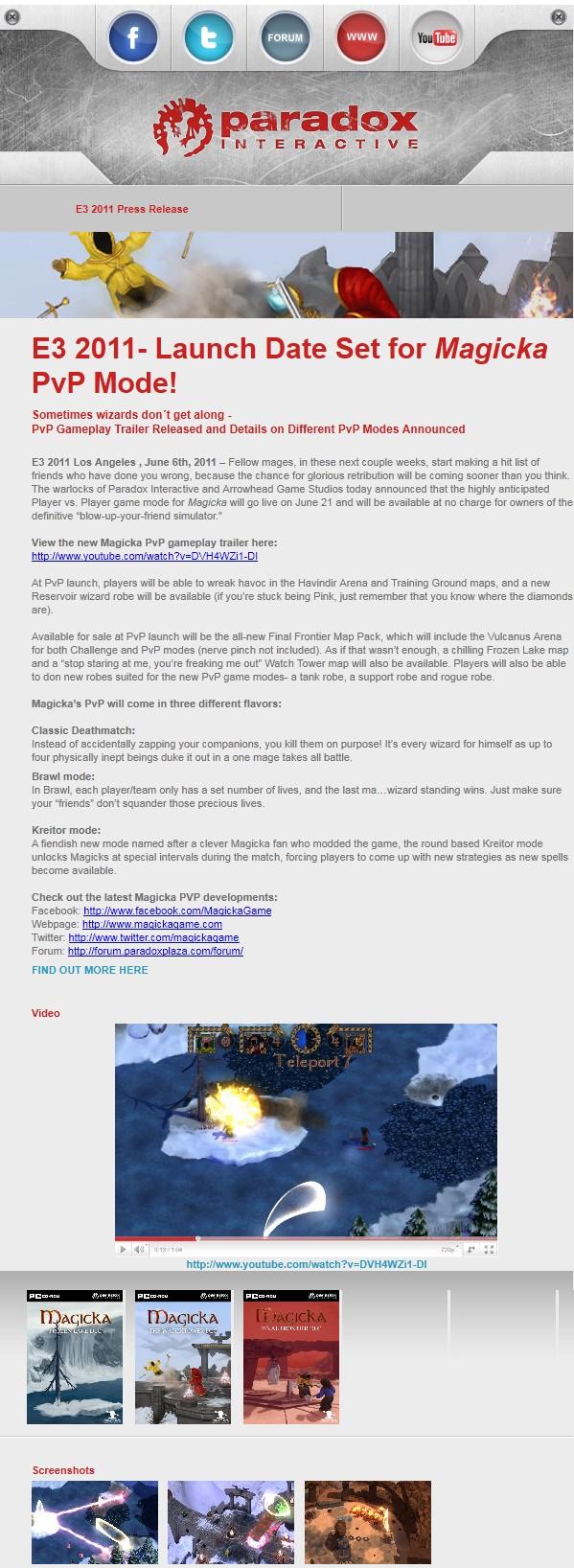
(Their tone is killer, too.)
Step 6 (Optional): Key, bulleted features
If your game has some interesting features that wouldn’t fit into your above paragraphs but still deserve a spot in the press, a common practice is to list them near the bottom of your release.
Here’s another example from Magicka:
Just be sure not to go overboard — only include things you think your players (or journalists) would find value from.
Step 7 (Optional): Technical details.
If your game is resource-heavy, it’s a good idea to throw your system requirements here.
Step 8: Call to action
By now, your potential players have read your release and are pumped to jump into your game.
Now they just need to know where to play it.
A CTA (call to action) is a short action statement at the bottom of your release that drives traffic to your Steam page or website. Think of it as the “final push” your readers need to take action on your announcement.
The key here is to make your CTA actionable. A simple link to your page or a “click here to buy” isn’t enough — you must make it enticing. If you were releasing a VR war game, for instance, you could write something like:
“It’s time to arm up and immerse yourself in the battle. Purchase [game title] on Steam for 20% off until [promotion end].”
Tip: If your Steam store page is super long, consider using a bit.ly link to shorten it up.
Step 9: Link to your press kit.
If you aren’t already aware, a press kit is:
“…a page on your website that contains resources and information for reporters and publishers. The best press kits make it really easy for reporters to quickly learn about the product and brand, and access photos and marketing materials they can use.”
Press kits make it super easy for journalists to grab videos and gifs of your game to use in their articles.
“Keep things simple and to the point, don’t ask things of people (and absolutely never make demands), and make sure you supply easily accessible media.” — RedVonix, creator of A Purrtato Tail
I highly suggest checking out the Mortician’s Tale kit on Laundry Bear’s website if you’re making your kit for the first time. It has pretty much everything an effective kit needs, so feel free to copy its base elements.
(Thanks again Gabby!)
Step 10: Contact information.
If a journalist were to reach out to you for more information, where would you send them? It’s usually formatted like so:
NameCompany NamePhone NumberEmailThis information can go both at the top of the page, as well as near the bottom like on this release (we’ll format this in a second).
Step 11: Add the final touches
Almost done. Now you just need to add some extra information to make your press release an actual press release:
A “FOR IMMEDIATE RELEASE” tag with the date of your release. This will go to the right of your contact information.City, state, and location information. This will go directly before your first paragraph.“Shanghai, China — July 20, 2018 — “An image, video, or gif showing off your game. This can go directly above or after your headline and subheadline.And BOOM — you‘re done!
At the end of the process, your release should look something like this:
Although Magicka’s release is really good, there are a few things I’d change about it:
There’s no “FOR IMMEDIATE RELEASE.” This may confuse journalists.There’s no quote from the developers. This makes it feel impersonal.Their CTA is pretty bad (“Find out more here”).…but other than that, it’s a great reference point you can use when writing your own release.
Extras
When should you post your release?
Sometimes the timing of your release is as simple as “whenever your game is ready.” But other times, especially in Tim Ruswick’s case, putting thought into the timing of your release can be crucial to its success:
“One of the most overlooked things for getting journalists and consumers to pay attention to your game is not what you say, but WHEN you say it,” Tim told me. “I’m working on a game called Philophobia: The Fear of Love. It’s a game where love is literal Hell, born out of a breakup, where all of the enemies are demonic hearts. There are plenty of things I could say to sell the game to gamers and press…but WHEN I said it was very important. I got 150,000 + people to see my game by posting about it on Valentines day. Because it’s timely, and it’s relevant to what journalists are looking to cover right then.”
Keep this in mind with context to your game.
Where should you send your release?
Most companies simply post their press releases on their website, announce it on social media, put it through a PR distributor like PRNewswire, and wait for journalists to pick it up. But that won’t work for indie devs.
When you’re starting out you don’t have enough of a media presence to simply post your press release, and on a tight budget, paying big bucks for PR tools isn’t viable. That means you’ll have to manually send your release to journalists.
So before you post your press release, go on some of the popular gaming news sites like Kotaku, Polygon, or PC Gamer and gather a list of journalists (and their emails) who’ve written about games similar to yours. Then, once you’re ready to release, send them an email with a pitch for your story.
I just made that process sound way more simple than it actually is, so I recommend using this guide for reaching out to journalists.
