There are many things I, Kate, am good at—reading and writing, cooking, pub trivia, singing a credible version of “The Story” by Brandi Carlile at karaoke, taking care of houseplants. Then there are things I’m very bad at, generally involving anything needing a lot of hand-eye coordination. Video games have previously been in that latter category, and as such, I’ve never really played them in my adult life.
Quarantine has changed that. Libraries are closed, and I am out of books. There is no one to cook for or play board games with. Pub trivia is canceled, as is karaoke. My houseplants are drowning, literally, in over-attention (the whole reason I loved caring for houseplants: they do not require much out of you other than a good lighting situation and the occasional drink, which is very much what I also require).
So it’s time to learn how to play these baseball games. If you’re already an old hand at the world of virtual baseball, congratulations; we’ll be publishing some guides for you, too, detailing the latest innovations in the newest versions of The Show and OOTP. If you are, like me, brand-new to the whole endeavor, welcome; I look forward to learning alongside you. In this article I, with guidance from staff writer and OOTP expert Grant Bronsdon, will walk you through the very basic setup for getting started with OOTP, and then we’ll continue on from there. Experts, keep an eye out for articles from the rest of the staff that will introduce more advanced tips and tricks. But I am speaking right now to those of you who thought video games weren’t for you, for whatever reason.
Here is the exciting news for my fellow Luddites: you don’t have to buy an expensive system or anything to play OOTP. All you need is some free space on your computer and to purchase the game itself, which you can do here (and if you do from that link, we will get a little commission which helps support the content we bring you on the site). You can also get a 10% discount by entering the code LOOKOUTLANDING.I promise you it’s money well-invested as there are enough options to keep you entertained for well through [gestures in the direction of long-lost outside] however long all this goes on.
OOTP is a baseball simulation game, meaning you basically just set everything up—your rosters, your managers, your scouting preferences—and let the computer do the rest. You can get really granular with it if you want, and manage each pitch of each game, or you can just set the simulation to run over the whole game, or a week, a month, or even the whole season. There’s no real skill involved—unlike playing MLB The Show, where you have to time up individual pitches and swings, or runs and throws if you’re really advanced, the most micromanaging you can do in OOTP is deciding whether or not to pitch to contact or pitch around a particular player. So it’s excellent for people like me who have literally not touched a video game controller in a decade-plus, as there’s no dexterity-based component. If you know baseball, even a little, you can succeed at OOTP.
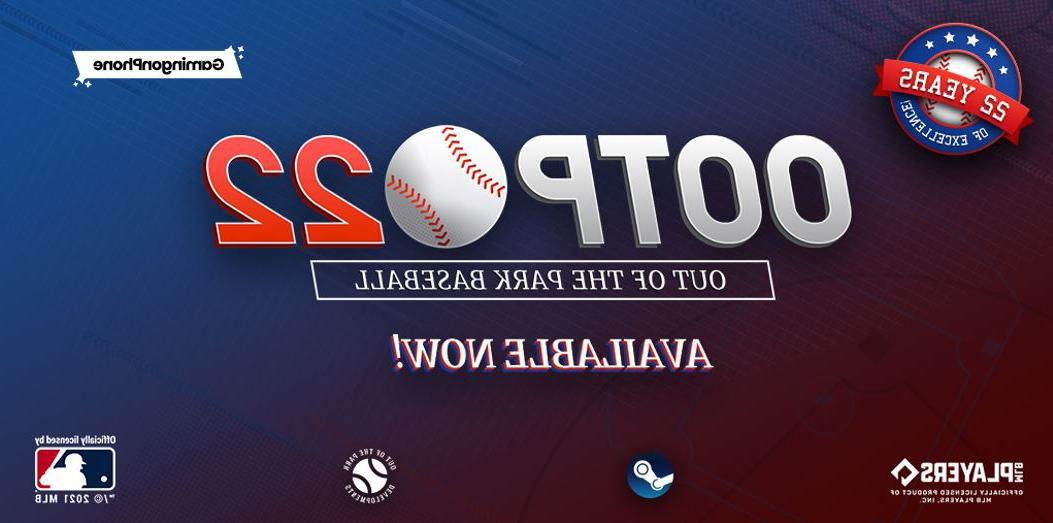
Bonus: If you’d like to support Lookout Landing as well, use this link below to send us a commission fee. (And again, use the code LOOKOUTLANDING to get an additional 10% off!)
Here are the bare-bones steps you’ll need to get started:
Go to the OOTP website to obtain the game. You can download it directly or get it on Steam. It took me about twenty minutes to download and install onto my five-year-old MacBook, if that’s any kind of guide.When you first open the game, you’ll be given a dialogue screen that directs you to some resources: an online manual, videos, and forums. Personally I found those a little overwhelming right out of the gate, which is why we decided to write up this guide for you, but if you are seeking the answer to a specific question, it’s probably somewhere in those resources.The opening screen will give you a variety of options, including loading a previous game or creating a new game. There are tons of options here—including allowing me my lifetime dream of managing the Modesto Nuts—but for now we’ll keep it simple. Click “new standard game.”From there you’ll get a prompt asking if you want to enable Challenge Mode. If you want the power to override things or do whatever you want—create a superteam of 10 Mike Trouts and 10 Jacob DeGroms, refuse to allow Michael Saunders to become injured ever, make Munenori Kawasaki MVP—don’t enable Challenge Mode. If you believe in taking your lumps virtually as well as in real life, go ahead and hit “yes.”Next you’ll choose what leagues you want to draw from. The more leagues you use, the more real players, not computer-generated ones, you’ll get. We usually enable MLB, NPB, and the KBO as a baseline, but you can add whoever you want, although be aware that could cause longer load times. Select “live start” if you want the game to begin on today’s date; otherwise you can set that later. Finally, create a name for your save.On the next screen you’ll set up your manager’s identity. We usually use our own names here because it’s fun to pretend, but don’t look past a combination of names that makes you laugh every time. I think I’ll use SPINCH SPIMKLE next time. Set your role to “GM and Manager” for max control over decisions—that’s why you’re here, right? Then select your team and off we go!Now the good stuff. You’ll start off in the “manager’s office,” which will serve as home base. The first thing you’ll want to do is read any mail you have and get a summary of your goals. (Feel free to ignore some of the semi-randomly generated owner goals, such as “Extend Patrick Wisdom,” but be warned, it won’t make your owner very happy.) Next, depending on the team you have chosen to play with, you’ll start making some off-season moves. Since we are opting to play with the Mariners, the first thing we’re going to do is start looking towards the future: trading away players and developing some robust scouting.At the top of the screen where the team name is listed, select that and go to “front office.” Then click on the scouting tab, where you can set your scouting budget, and determine how much of your budget you want to allocate to scouting the majors, minors, and amateurs. You can also set up scouting preferences for your scouts; I’m having my scouts specialize on finding me a power-hitting outfielder from the DR and a power pitcher from the college ranks. I’m also firing Scott Hunter—sorry Scott—and looking to hire a scouting director who specializes in amateur and international scouting. Go to the “available personnel” tab, find someone whose skillset you like, and click their name. Under “actions” you’ll be able to offer that person a contract. (They won’t accept until you start simming through the off-season, so don’t worry about that for now if they don’t respond right away.)Under the “player development” tab you can toy around with your budget for drafting, signing IFAs, and overall player development. Again, working with a rebuilding team, I’ll be increasing those—money I’ll make up when I start clearing out some big contracts. Later, when my prospects have (ideally) blossomed into major leaguers and I need to offer them extensions, I can come back and trim these numbers down again.Now it’s time to start making trades! First, you’ll want to define your team needs. From the team home page, select the “rosters and transactions” tab, and then select “trade status.” On the right you’ll see a button that says “define team needs.” That will take you to a screen where you can set, in order of priority, the types of players you’ll be looking for in trade offers. If you’re interested in trading for prospects as part of a rebuilding team, set the max age to 23 and ability to “potential” instead of “current.”There are a couple of ways to trade a player. If you have a deal in mind centered on a specific player, click on that player’s name from any screen to be taken to their player page. Go to the “options” button in the upper right corner, go down to “trade options”, and you can select “trade away player” if you’ve got a specific target or team. Or, you can let the computer do the work for you and select “shop player around.” You’ll also receive trade offers in your mailbox as you advance the game which you can accept, reject, or negotiate, although these offers tend to be mediocre at best. (And usually outright laughable, but can provide a jumping-off point once you inform the Blue Jays you will not be trading them Jarred Kelenic and Julio Rodriguez for Reese McGuire.)A note about trades: when a trade is completed, the player—regardless of level—is immediately sent to the lowest level of your system, so you’ll have to re-assign the player by clicking on their name (this is easiest to do out of the mail you’ll get announcing the trade) and then going to Actions—Transaction, and then select the level to which you want to assign the player.When you’re finished doing your best Trader Jerry impression, head over to the team page and select “lineups” to start filling in players and making sure you’re all set for Opening Day. I like the graphical depth chart option where you just drag and drop player names. This is also a good time to count your roster and make sure you’re at 26. Select the pitching option to set your rotation and assign roles in the bullpen. Make sure to check your minor-league rosters (click the team name in the upper left next to the logo to get a drop-down menu of all the affiliates) and make sure everyone you want to promote is on your big league club, and check to make sure your affiliates have full rosters and players are at the appropriate level. MLBers who ended the previous season injured might still be assigned to their rehab locations, so double-check that. You can also automate much of this by going to Actions—”Ask AI to set up complete minor league system”, although the AI might decide that Julio is ready for Tacoma from Opening Day while Jarred needs more time in A+ ball.It’s time! Click that big green “continue” button to start simulating the season. I have mine set up by week, but you can do the rest of the off-season in one fell swoop if you wish. From here, you get to choose what kind of OOTP player you want to be. If you want to be immersed in the action, great — you can manage every single game and make all the bullpen & lineup decisions you’d like. If you want to sit back and work trades as the general manager, you can one-up Jerry and show him who’s the real trade boss. And if you want to really dive into player development, you can focus on the minor leagues, promoting and demoting Jarred & Julio & Friends as they blaze their road to the show.In season, you’ll have a few notifications that will break you out of your simulation. Some of these are pretty easy to understand — players get hurt, so you should put them on the IL and call up a replacement. Some of them are a bit trickier. You’ll get Player Development Reports, which basically just tell you which players in your system have improved or declined over the last month, per your scouting director. You’ll get a notification a few weeks before the June draft, when the Draft Pool comes out, just in time for you to scout up a few preferred targets, and when the draft itself occurs in early June. On July 2, you’ll get a notification that the new crop of International Amateur Free Agents has arrived, and make sure to sign them yourself (as apparently your scouting director can’t be bothered to sign somebody). You’ll get stopped at the trade deadline and when rosters expand in September, as well.Now you’ve made it to the offseason. There’s a lot going on here as well, from your team owner giving you a new budget and goals to various retirements, relocations, etc. (In one game I’m playing through now, the Detroit Tigers just moved to Florida to become the Jacksonville Anglers. Huh.) The big highlights for you will be under the “Offseason Center” tab. You’ll start out with Salary Arbitration, where you should make offers to players before an arbiter decides their salary; a pro tip here is that players will usually settle for just below the listed arbitration estimate, unless you’ve angered them so much that they won’t consider negotiating with you. (Apparently I really pissed off Gerson Bautista to the point where he didn’t even want to look at Seattle. Maybe he saw his romance novel cover?) Then it’s time to look at the trade market and free agency, followed by the Rule V draft in December, although be warned that if you don’t go to the Rosters tab and move your top minor leaguers (or recent acquisitions) to the 40-man roster, you could lose a few good prospects. If a player has a # symbol after their name, it means they’re eligible to be taken in the Rule V Draft. After that comes the preseason, where your owner might give you a slight budget increase or decrease, and finally spring training, where you’ll want to bring your roster up to 60 so everybody gets some big league exposure.And that’s it! You’ve made it through a full 12-month cycle of OOTP.
P.S. Now that you’ve read all of this, it might be a good idea to look through the OOTP 21 User Manual, which gives you a great overview of, well, literally everything in the game.
We’ll have lots more OOTP content in the weeks to come — everything from replaying historic seasons to seeing how the Mariners’ rebuild might pan out. Feel free to give us even more content ideas in the comments below, or on Twitter! And here’s that link one more time if you’ve somehow read an entire guide but are still on the fence. I read a tweet (which I now can’t find) that said OOTP is just Animal Crossing for people who know what WAR is and, well, that’s not wrong, so if that sounds like you, join us in the OOTP world. Truth be told, it’s a nice escape from this one.
